During passage planning the 2nd officer plans a passage apparently clear of visible dangers to navigation. ( IGNORE SHALLOW CONTOUR SETTINGS )
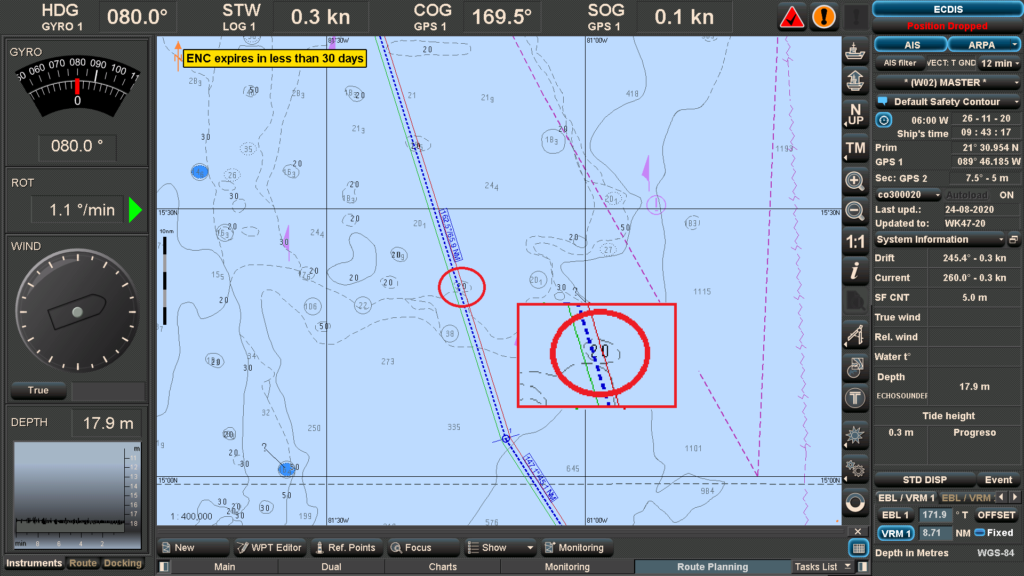
Consequence : The deep draft aframax tanker drawing aft draft of 15.0 m goes aground in safer waters well clear of the visible obstructions on the chart.
Lets find out the reason for grounding:-
In the above image, it can be clearly seen that highlighted grounding spot showing depth of 20m contour depth only. Lets zoom in the chart, the shallower depths are now clearly visible.
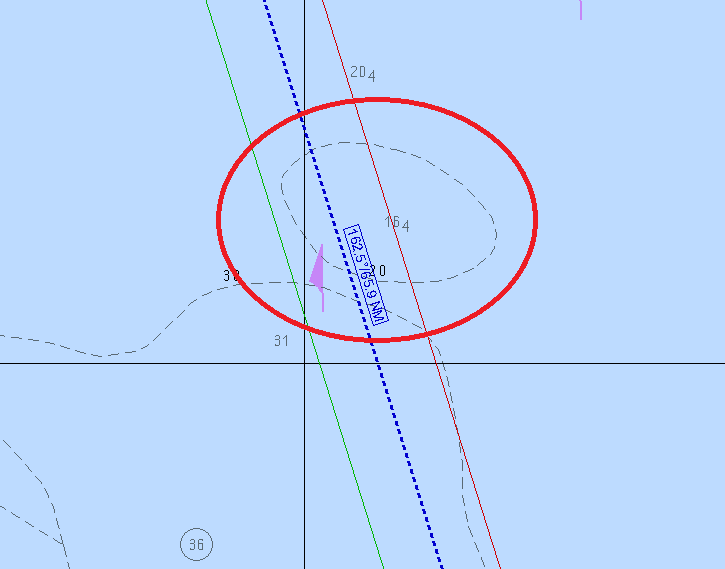
Lets forget about safety contour now, which other factor do you think contributed to this incident?
It’s the COMPILATION SCALE OR SCALE MINIMUM
Compilation scale:
The scale at which the data was originally complied.
Remarks:
For example, the scale of the paper chart that was used for the ENC compilations.
However the compilation scale is generally adjusted by the hydrographic office and set to a value that provides the best default ECDIS display scale for the mariner appropriate to the Navigational Purpose of the ENC, up to and including 3000000.
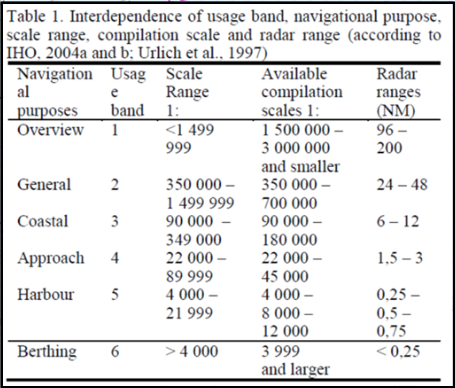
Values to be used are based on the display of the data in ECDIS conforming to various radar ranges, at a scale so as to be optimally displayed on a “standard” 22 inch screen as specified in the ECDIS performance standards.
Compilation scale for the concerned ENC is obtained from the chart legend.
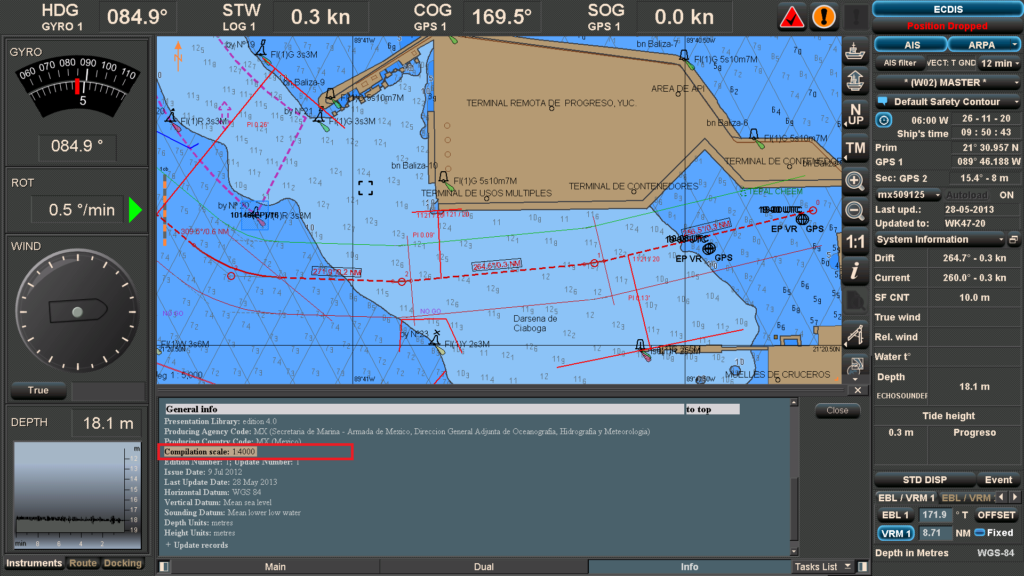
Caution:
Though ENCs are generally auto loaded at the compilation scale, the following user actions can result in a deviation from the recommended compilation scale:
Manually increasing / decreasing the zoom (scale)
Screen shot of increasing / decreasing zoom scale
Disabling of the autoload function (Ecdis specific)
To reset the ENC display back to COMPILATION SCALE
For certain Ecdis like JRC 701/901, Furono FEA and FMD series:
⦁ Verify the compilation scale from the chart legend
⦁ Manually adjust the scale to correspond nearly with the Compilation scale of the ENC
For other ECDIS such as JRC 9201/7201/Transas / Chartworld
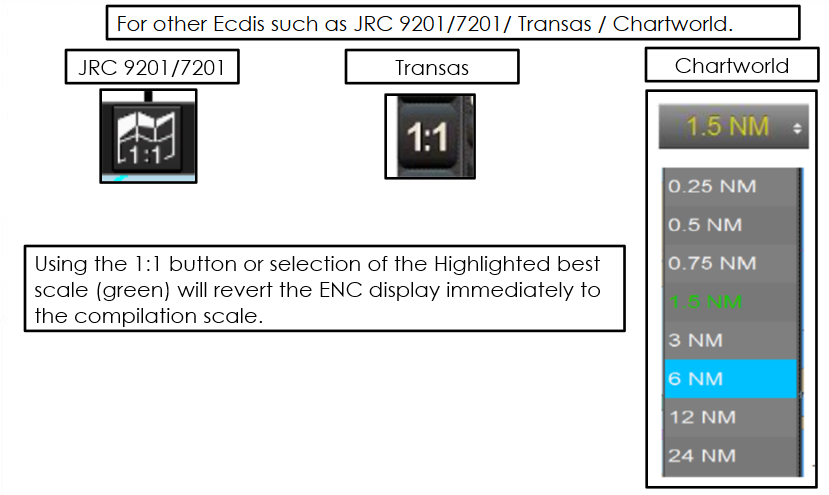
Compilation scale is the scale at which the chart information meets the IHO requirements for chart accuracy.
Passage planning and passage monitoring should primarily be carried out at the compilation scale only temporary change (zoom in/out) to the scale to gather additional information.
Scale Minimum
When one zooms out from the compilation scale, generally, the ENC display becomes cluttered.
Zoomed Screen
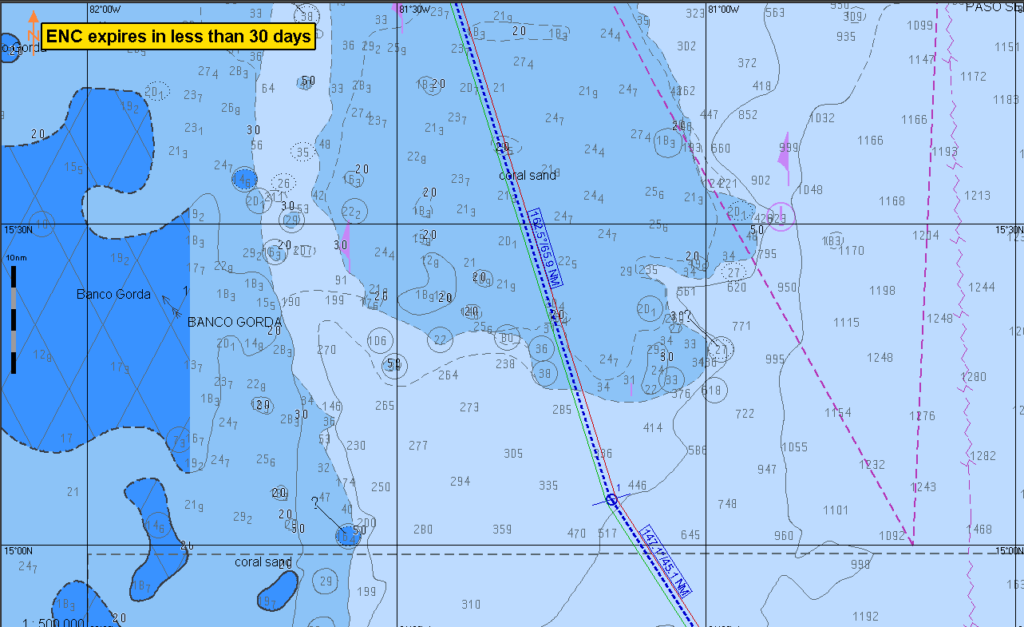
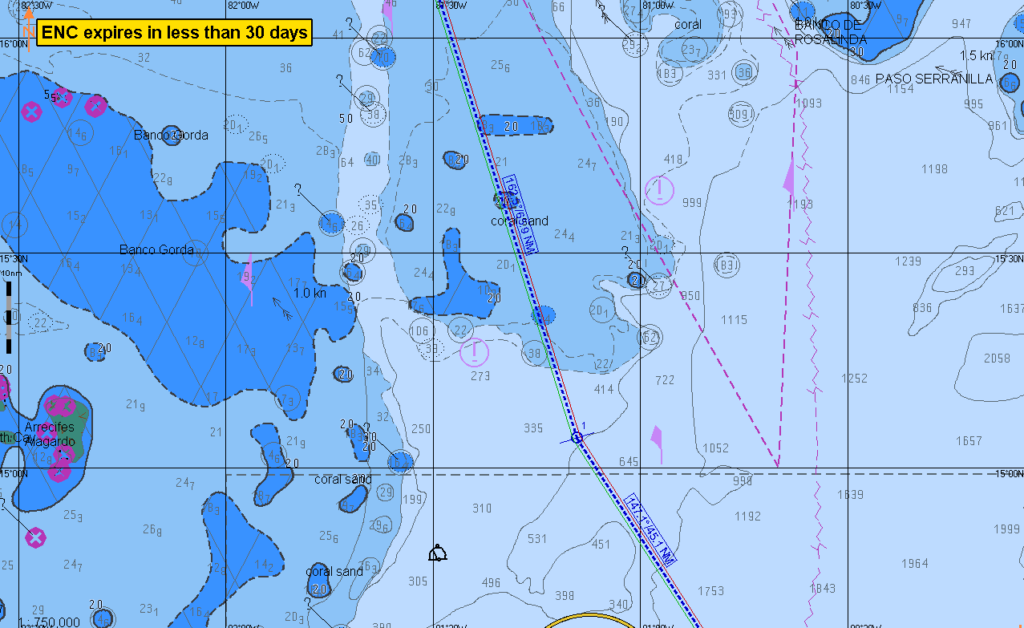
Therefore, to reduce clutter on an ECDIS display it is necessary to use SCAMIN ( scale minimum) attributes.
SCAMIN is the S-57 attribute designed to provide the means for controlling on-line generalization and multiscale ENC data management in the ECDIS.
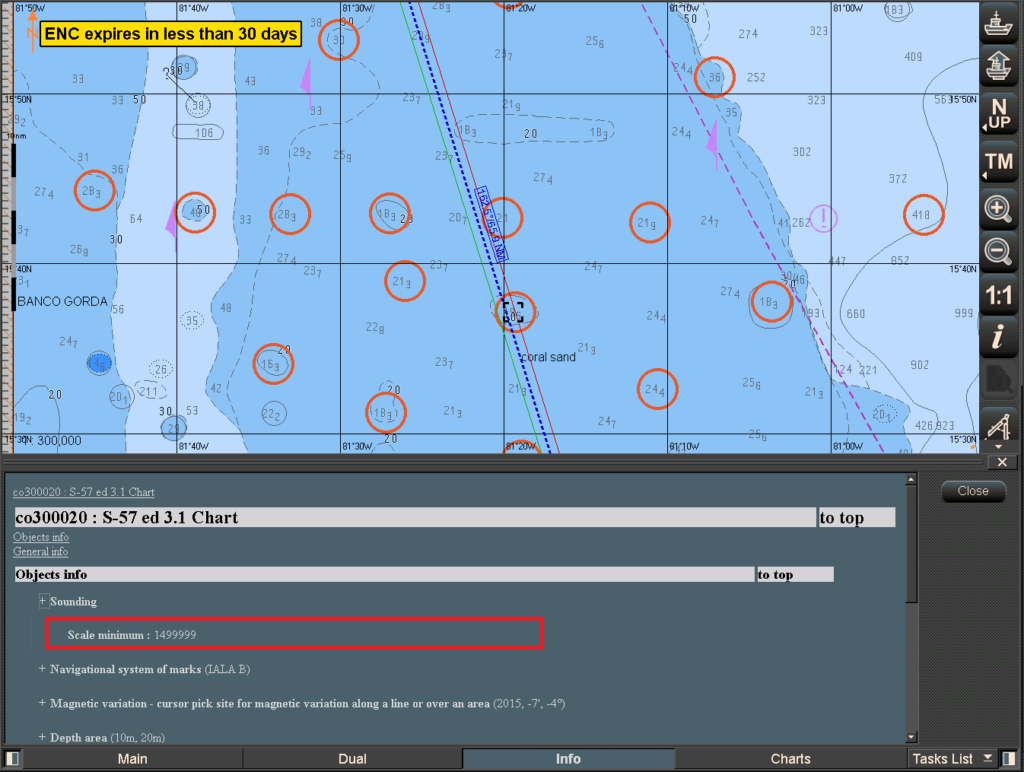
Each object in an ENC is given a scale minimum (SCAMIN) value.
This determines the display scale below which the object must no longer be displayed by an ECDIS.
When the chart is zoomed out to more than 1:499999 (Scale minimum of the nature of the seabed in this case), the concerned object(s) disappears from View.
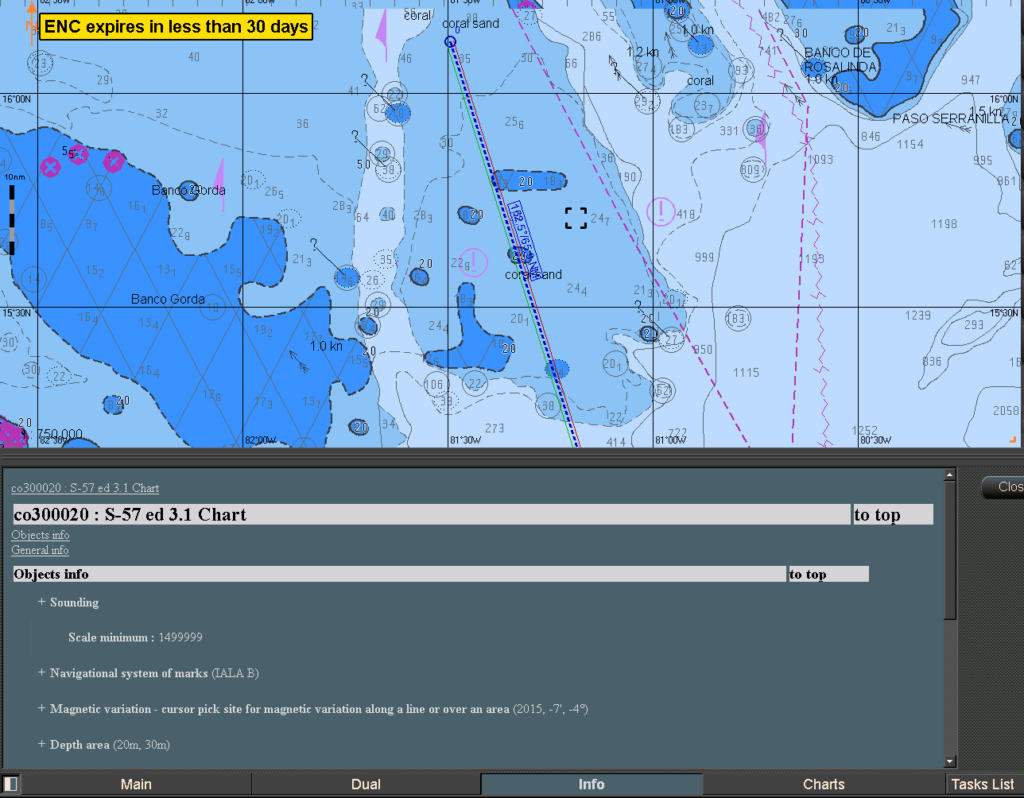
This function thus becomes a valuable tool in reducing clutter on this screen.
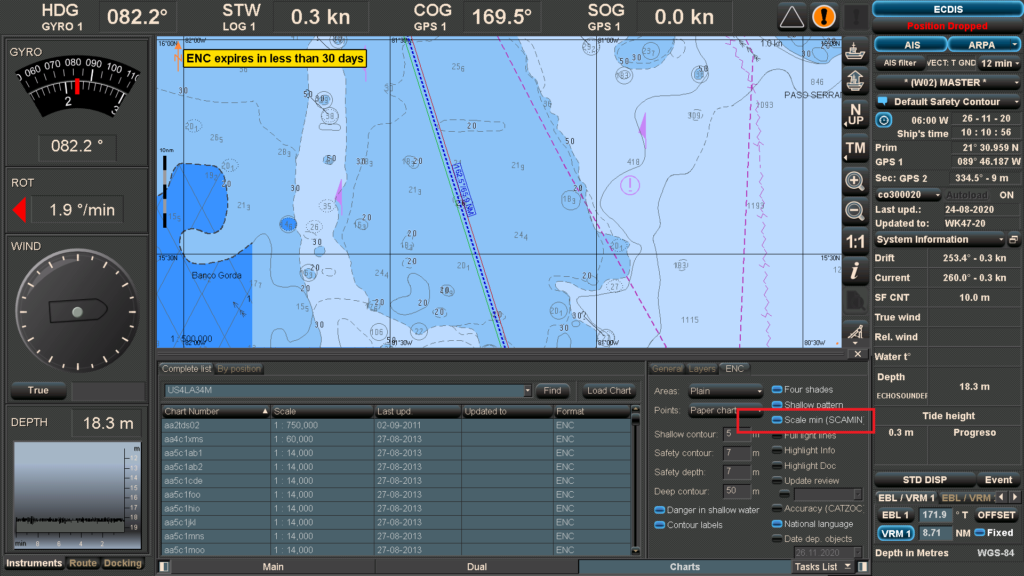
Scale minimum (SCAMIN) function is user defined and can be set as per the user need.
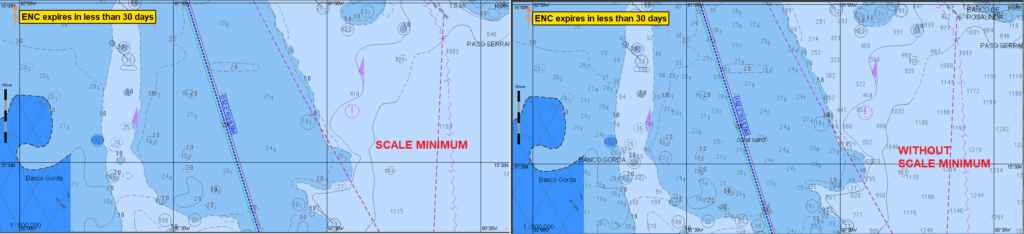
The international Hydrographic Organization (IHO) has recommended best practice for setting SCAMIN, which has been accepted by the majority of Hydrographic offices, although this may take some time to implement.
In the meantime, mariners are advised to exercise caution when operating in reduced display modes. Generally speaking, screen clutter is not a problem when navigating at or near the stated compilation scale of a cell.
Using the SCAMIN feature, system automatically filters information from ECDIS display. When the display is zoomed out (underscale) then certain features are suppressed and the operator runs the risk of not seeing all relevant and possible safety critical information.
Recommended settings are:
⦁ Passage planning: Use compilation scale / keep scale minimum activated
⦁ Passage plan review and mentoring: Use Compilation scale / keep scale minimum de-activated
(Above are the recommended settings, though the navigator is expected to zoom in /out in order to appraise the situation and gather additional information as required.